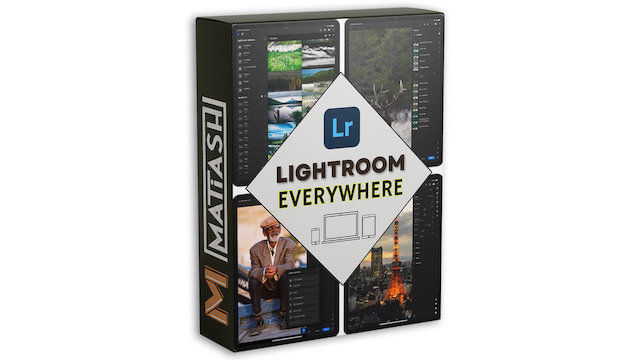Portrait Mode Comes To Lightroom - New Lens Blur Tool

Adobe released some truly impressive updates to Lightroom during this year's Adobe MAX conference. While I'd argue that the most pivotal feature is the new Local Browse mode, it's wonderful to see new creative tools added, such as the new Lens Blur. I'm especially excited because this sort of effect was something that I used to have to go to Photoshop for, and having it available on both the desktop and mobile versions of Lightroom is outstanding.
Many years ago, I used to use an app by ON1 called Focal Point. It did one thing especially well: simulate a shallow depth of field as if I had been using an expensive lens (that I certainly couldn't afford back then). Unfortunately, ON1 decided to discontinue that app, and I could never find a suitable replacement aside from Photoshop. So, you can imagine my delight when I saw Lens Blur in Lightroom's Edit pane and on my mobile devices.
Now, I'll be the first to admit that Lens Blur still has some room for improvement. It's not perfect yet, but it definitely has the makings of a powerful editing tool. That's why Adobe added the "Early Access" badge to the tool. Clicking on it provides some helpful context that is worth reviewing, especially the second point that explains the type of photos that will yield optimal results.
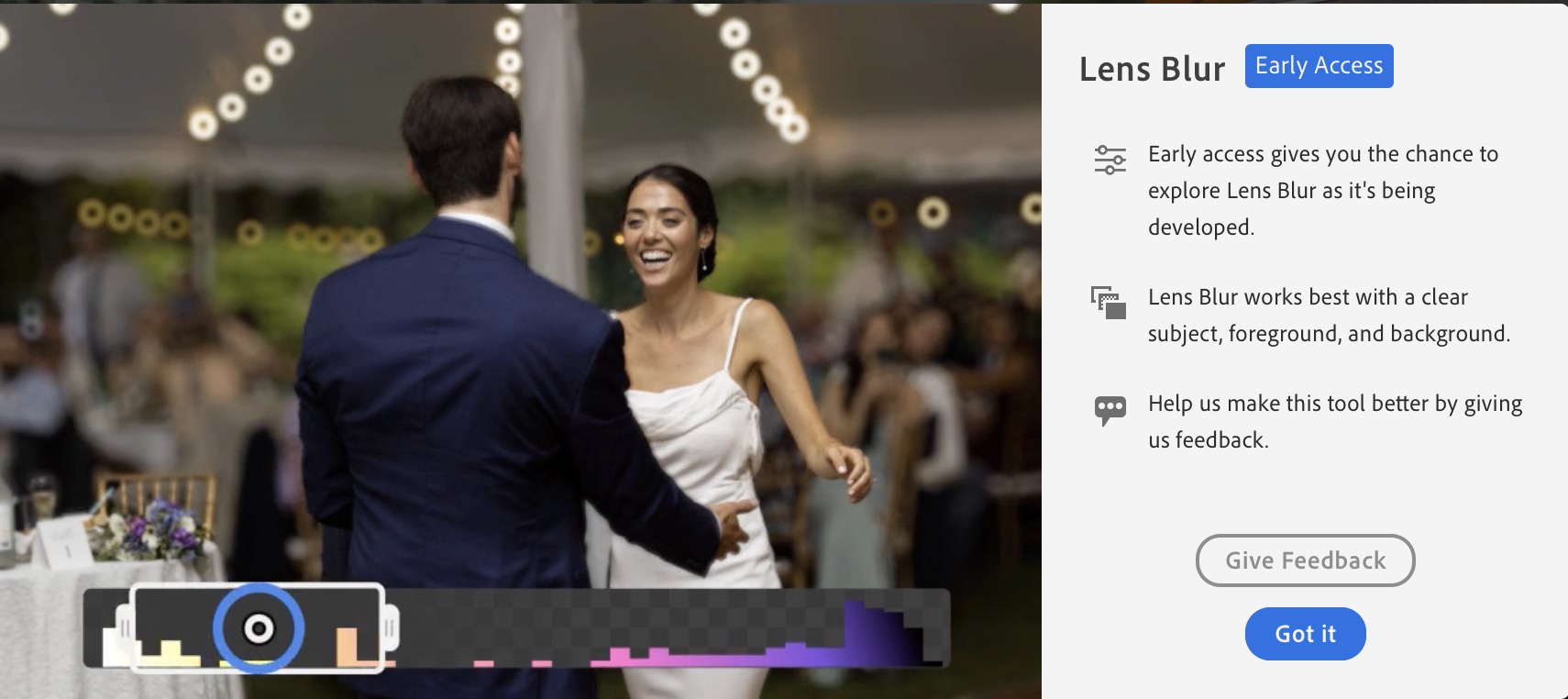
When you find a suitable photo and activate Lens Blur, the results will impress you. For example, I took this photo many years ago at some random Nebraskan field. While I love the abandoned car in the foreground, I wasn't happy with how crowded it felt with the trees in the background.

Fortunately, I could use Lightroom's new Lens Blur tool to create a shallow depth of field effect, bringing attention to the car without any unnecessary distractions.

Furthermore, Lightroom's new Lens Blur tool provides some powerful refinement tools to the generated range map. In other words, you can control just how wide your plane of focus should be and determine whether you want your foreground elements to be in focus or move that to the background. It's a seriously cool way to work with focus.
I've also put together this tutorial showing you how you can use Lens Blur with your photos, so be sure to check it out.
Lightroom Everywhere has been updated with new lessons!
Lightroom Everywhere is now available, and I've added new lessons covering all the new features announced at Adobe MAX, including Lens Blur! If you've wanted to learn how to get the most out of Lightroom's cloud-based ecosystem on the desktop, smartphone, and tablet, then this course is for you. I'm super excited about it, and I promise you'll learn tons!