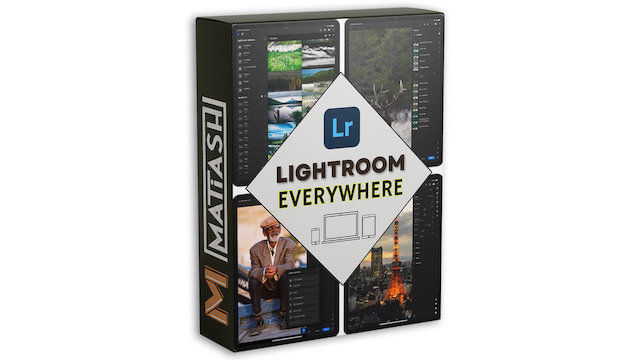The Biggest Update To Lightroom Is Here: Local Browse

I like to reserve comments like, "This is the BIGGEST thing to happen to XYZ," for truly important occasions. Today is one such occasion. Adobe introduced major updates to most of its Creative Cloud apps at its annual MAX conference, and Lightroom was no exception. While there are several new features that I'll cover with their own articles and videos, I want to kick things off with what I believe is the biggest change to Lightroom since it was first released.
Introducing Local Browse
One of the most common complaints that Lightroom Classic users have had since Lightroom was released was that the app requires you to sync your photos to the Adobe Cloud as part of the import process. While these synced photos are backed up and made available on all your devices, it does count against your total cloud quota.
Fortunately for many, those days are over. With the new Local Browse feature added to Lightroom, users can browse their entire local photo library WITHOUT having to copy photos to Adobe Cloud. What's even cooler is that you can use Lightroom's entire set of editing tools—including HDR/Pano Merge and the new Denoise AI tool—with your local files.
What's the catch?
Honestly, I don't see many. I think this is Adobe's way of making it easier for Lightroom Classic users on the fence to try Lightroom. It's also helpful for Adobe subscribers who only have 20 GB or 100 GB of cloud storage because you can choose which photos and folders are copied to the cloud. There are a few limitations, though. For example, you can't group and ungroup local photos into stacks. You also can't use Lightroom's Versions functionality. There may be a few other things I missed, but the vast majority of tools and features are available for you. Be sure to watch my video above to learn what's involved with Lightroom's new Local Browse feature.
It's Time to Learn How To Use Lightroom Everywhere!
If you enjoyed this article and want to learn how to get the most out of Lightroom's cloud-based ecosystem on the desktop, smartphone, and tablet, then you should check out my Lightroom Everywhere course! It has over nine hours of easy-paced lessons that'll teach you how to make the most out of Lightroom Desktop and Mobile.