Why I switched from Drobo to Sandisk Professional and G-Technology
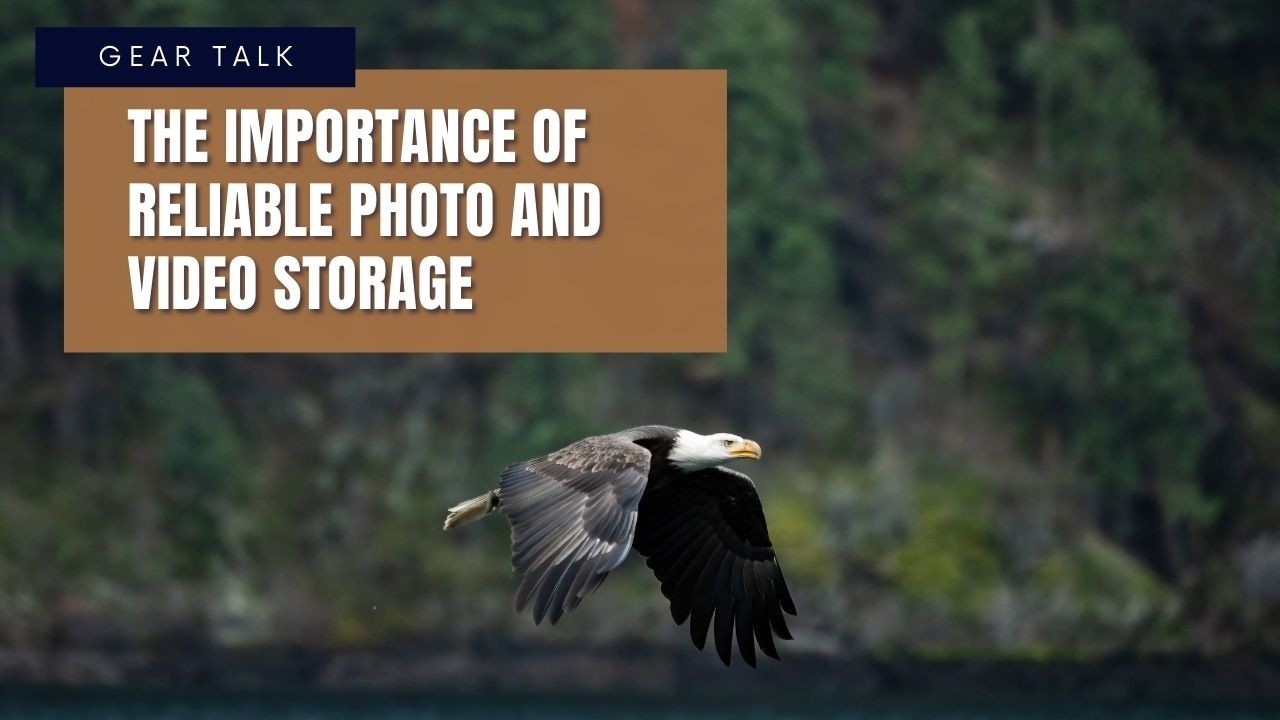
Let me start with a funny story while chatting with a USAA rep who was helping me update the business insurance for my photography business. We were discussing the coverage that I’d need for my computer equipment above and beyond my actual camera gear. I started rattling off the costs of my computer, displays, and accessories, tallying up the total as I went. I finished the audit by saying that I also have two huge storage containers for my photos. There was a pause and then the rep asked for the size of my storage containers, which confused me for a second but then I answered, “they’re 24 Tb each.” More silence ensued. At first, I thought the call was dropped. But then I heard her say, "okayyyyy."
Now we were both thoroughly confused. A moment later, it dawned on me that there is a more literal definition of a “storage container for my photos.” I immediately clarified that I wasn’t referring to a container room to store physical photos, but rather a container of hard drives that stored all of my digital photos. We laughed and carried on with the insurance application process.
But this anecdote is laced with a lot of truth. Namely, I firmly believe that storage does not get nearly the amount of attention that a new camera or lens does… and yet it is possibly the single most important piece of equipment next to your camera. Once you return home after a shoot, every image you had taken will be destined for a storage container either within—or externally connected to—your computer.
I think we can all agree on this universal truth of the modern day photographer. I’ll also go on a limb and say that the photos you’ve just taken are very important to you, as are the ones you’ve taken every day before this one. Finally, if you agree that the most appropriate word to describe the total and unrecoverable loss of your photos and videos would be catastrophic, then you should be serious about how you store them and back them up. That is what serves as the impetus for writing this article.
WHAT IS YOUR STORAGE STRATEGY?
Before I dive further into my story, let me clarify that this is simply a recount of my experiences and decision-making processes as they relate to my digital photo storage strategy. You may have totally different experiences and needs. However, I urge each of you to at least take a good look at what your current storage strategy is (you do have one, right?) and determine whether it’s reliable and supports your production needs.
Now, as far as my workspace goes, my primary computer is an Apple 14" Macbook Pro M1 Max with an internal 1 TB SSD. I use Time Machine to backup my system volume and Chronosync to backup my entire photo/video library onto two G-RAID SHUTTLE 8 units.
The thing about a digital photo storage strategy is that it doesn’t need to be complicated… it just needs to suit your needs. For me, five things are critical for my storage strategy:
- I need a scalable storage solution to hold my entire catalog of photos and videos that can seamlessly grow based on my evolving storage needs.
- I need to have a storage container that can leverage the fastest possible bus speed of my computer. In this case, it is Thunderbolt 3.
- I need my storage container to have failsafes in place to protect it from possible hard drive failures.
- I need to have a fast and reliable on-site, mirrored backup of my entire photo and video library.
- I need to have ready access to a cloud-based copy of my library. I will cover my off-site and cloud-based backup solutions in another article.
THE FIRST STEP TO RECOVERY IS ADMITTING YOU HAVE A PROBLEM

Early in my digital photography career, my on-site production and backup containers were a pair of Drobo 5D drives that were daisy-chained to my computer via Thunderbolt. My primary storage container had 5 x 3 TB Seagate hard drives and my backup container had 5 x 2 TB Seagate hard drives. In the time that I’ve owned Drobo units, you could say that I’ve experienced my share of issues…. each of which cost me time and money thanks to the added price of Drobocare, Drobo’s solution to an extended warranty.
In my lifetime as a Drobo user, I’ve had four units, two power adapters, and a faceplate replaced and had still struggled with a slew of performance issues and the incessancy of a chassis that rattles and buzzes at random times. This is in addition to the six(!) Seagate hard drives that have died on me and had to be replaced. To illustrate the ridiculous amount of support calls I’ve placed to Drobo, here is a synopsis of each case opened since 2010.
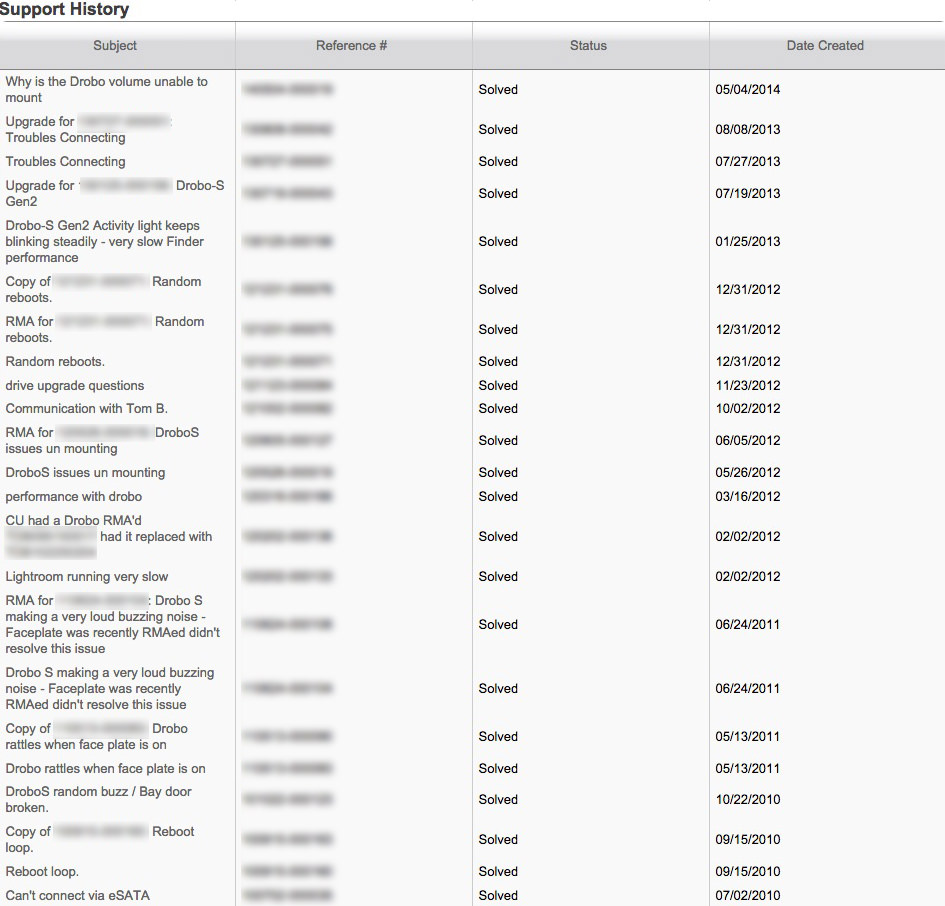
It wasn’t until after that last support case that I finally had enough. I was working on an important photo project and concentration was at a premium that day. I was in the zone with my editing and things were going well. So well. And then my Drobo starting making this awful vibrating sound. It was all too familiar and it was at the exact frequency that snapped me out of my zone. That was it! The straw that broke the camel's back. I was absolutely done with this nonsense. A change had to be made at a fundamental level.
Now, you may think that I’m being melodramatic but there are two things that I’d like to point out. First, there are few things more precious to an artist than being in the zone. It is creativity’s warm blanket and the place where all muses live. When you find yourself in the zone, you never want to leave or get pushed out, especially when it’s because of the crap machining of your photo storage containers. Second, please refer back to the laundry list of cases that I’ve had to work through due to the fiesta of hardware issues with my Drobo units.
UPDATE: It was brought to my attention that Scott Kelby recently shared a blog post expressing serious concerns about the longevity of Drobo. Based on what he wrote about his inability to speak with anyone there, I'd STRONGLY recommend considering switching to another manufacturer if you're a current Drobo user.
ENTER G-TECHNOLOGY (NOW SANDISK PROFESSIONAL)
After being so jaded by my experiences with Drobo, I wanted to make sure that I made the right decision regarding which manufacturer to migrate my storage needs to. In addition to reading a bunch of tech reviews, the best thing I did was speak with several trusted photographers to understand what they use for their storage solutions. After conferring with a handful of them, a clear pattern emerged. Four out of five of the photographers I spoke with all used G-Technology drives for their on-site storage. And while that stat may sound like a bad commercial for toothpaste, it was all I needed to give G-Technology (now Sandisk Professional) a try. So I decided to invest in twin G-RAID SHUTTLE 8 units, one to be used as my production volume and the other to serve as a mirrored on-site backup volume.
THE GREAT MIGRATION TO G-TECHNOLOGY
It took a lot of restraint to keep me from tearing open these new units once they were delivered to my house. However, I wanted to make sure that I had a sound strategy in place to safely migrate all of my data from my old storage system to my new G-Technology drives. I also thought the process would make for a useful article (which you’re now reading) and I wanted to capture as much relevant data pertaining to this process as possible. After spending some time figuring things out, my migration plan would be laid out like this:
- Run a final incremental backup from my production Drobo 5D to my backup Drobo 5D using Chronosync.
- Unmount, shut down, and disconnect the backup Drobo 5D.
- Unpack, connect, and power up my new production G-RAID SHUTTLE 8 container.
- Create a new, 1-time Chronosync synchronizer job to migrate the entirety of my production Drobo 5D to the G-RAID SHUTTLE 8.
- Unmount, shut down, and disconnect the production Drobo 5D.
- Unpack, connect, and power up my new backup G-RAID SHUTTLE 8.
- Create a new, permanent Chronosync synchronizer and schedule it to run incremental backup jobs nightly at 2AM.
- Execute an ad-hoc job of the newly created synchronizer for the initial backup of all my content from my production G-RAID SHUTTLE 8 to my backup G-RAID SHUTTLE 8.
At the time, I had 4.77 Tb of data which amounted to approximately 265,590 files. Part of me expected that step 4 would take some time. So, I waited… and waited… and waited. And then I went to sleep. When I woke up, I immediately checked my computer and was first relieved to see that the backup job didn’t stall or crash. I admit that there was a part of me that was seriously expecting my Drobo to crap out. However, I was shocked and a bit appalled that it took 14 hours and 56 minutes to complete this backup job. I didn’t crunch any hard numbers but the Drobo 5D leverages the Thunderbolt bus and the G-RAID SHUTTLE 8 leverages the newer, faster Thunderbolt 3 bus. I figured that between the two, the process should only take 5-6 hours. Sadly, I was wrong. Here is the snapshot of the great migration job from step 4:
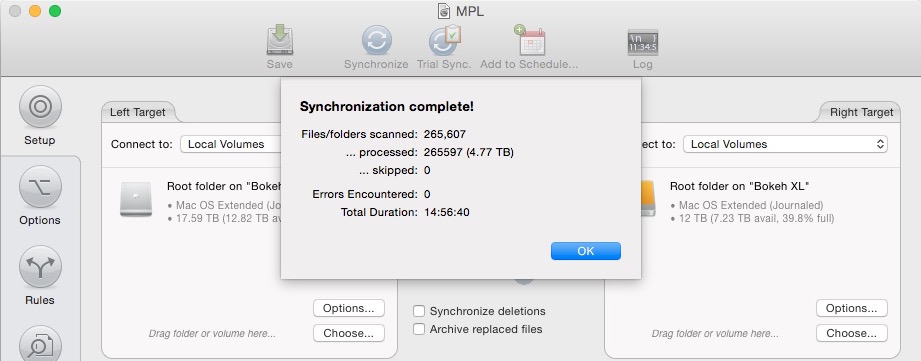
With all of my data now safely stored on my new G-RAID SHUTTLE 8 production volume, I began the process of migrating the data over to the backup G-RAID SHUTTLE 8 volume. The job itself was virtually identical with the only differences being the source and destination volumes.
So, I kicked off the job and went downstairs. A few hours went by when I heard my computer make a tone. My initial reaction as an abused Drobo owner was one of panic and frustration. “Something must have f*#king crashed,” I thought to myself. But when I got to my computer, a totally different reality presented itself. Behold, the final migration job had completed… in 3 hours and 38 minutes! That’s just about four times faster! Here is a snapshot of the final migration job:
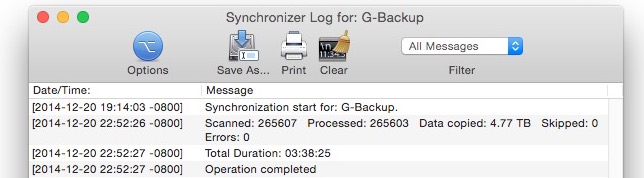
AFTER A WEEK OF USE
Listen, I expected to see some performance gains after moving from an all-Drobo system to an all-Sandisk Professional system, but nothing quite this dramatic. Every single aspect of my current system is far superior and you have the understand that I’m not just saying this because I am an ambassador for this company. I would never vouch for a product or service that I do not use and enjoy myself. What I can say is that my Sandisk Professional system is whisper quiet, blazing fast, and provides rock-solid reliability. In other words, it's the complete opposite of my experience using Drobo. What’s better is that I finally have peace of mind thanks to the enterprise-grade hard drives that ship with these units and the awesome warranty that is offered.
The bottom line is that my former storage solution was loud, painfully slow, and unreliable. These are attributes that you typically want to avoid when describing your storage container solution. I am not sure why I let myself go so long before taking a hard look at how my most precious photos and videos were being stored, but I’m glad that I finally did. I hope this article provides the push and inspiration for you to seriously ask yourself, “Do I really feel comfortable with how my photos and videos are stored?”




