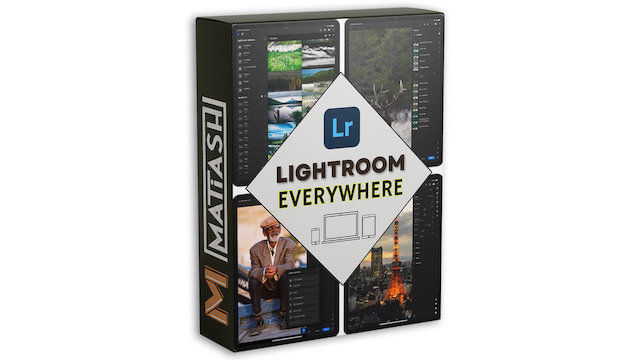A Much Better Way To Share Your Best Photos [What's New In Lightroom Mobile]
![A Much Better Way To Share Your Best Photos [What's New In Lightroom Mobile]](https://kajabi-storefronts-production.kajabi-cdn.com/kajabi-storefronts-production/file-uploads/blogs/14975/images/fbaa7bc-316d-c3f-1e8e-d2a2abef110_07-What_s_New_in_LrM_10.2.jpeg)
If you're a photography enthusiast who enjoys editing on the go, Lightroom Mobile is an essential tool in your workflow. With each update, Adobe continues to enhance its capabilities, making it an even more powerful and intuitive experience. In this post, we’ll explore the latest features introduced in Lightroom Mobile 10.2 and how they can improve your editing process.
Adaptive Profiles: Smarter Color and Tone Adjustments
One of the most exciting additions to Lightroom Mobile 10.2 is the Adaptive Profiles. Originally introduced in Adobe Camera Raw, these profiles are now available across the entire Lightroom ecosystem, including Desktop, Classic, Web, and Mobile.
Adaptive Profiles come in two variations: Adaptive Color and Adaptive B&W. These profiles intelligently analyze your supported RAW or DNG images and adjust the tone and color based on the detected content, such as skies and subjects. This is a significant improvement over the traditional "Auto" adjustments, which apply global edits that don’t necessarily adapt to the unique characteristics of each image.
How to Use Adaptive Profiles
-
Open an image in Edit Mode.
-
Navigate to the Profiles section.
-
Select either Adaptive Color or Adaptive B&W.
-
Adjust the Amount Slider to fine-tune the effect.
-
Tap the Checkmark to apply the profile.
Unlike Auto settings or presets, Adaptive Profiles do not alter the individual adjustment sliders under the Light and Color panels. This means you can apply them without affecting your existing edit stack, providing a flexible starting point for further refinements.
Enhanced Quick Actions: One-Tap Edits with More Control
Quick Actions were first introduced in Lightroom Mobile and Web at Adobe Max in October 2024. Designed for both beginners and pros, these contextually-aware one-tap adjustments use AI-powered masking to streamline editing. With version 10.2, Quick Actions have received significant upgrades.
What’s New in Quick Actions?
-
Fix Angle: Automatically straightens tilted images, especially useful for drone and architecture shots.
-
Shimmer Effect: A new visual indicator highlights the selected areas when using Quick Actions, making it easier to see which parts of the image are being adjusted.
How to Use Quick Actions
-
Tap the Magic Wand icon in the bottom toolbar.
-
Lightroom will analyze the image and suggest applicable Quick Actions.
-
Select an option like Subject, Background, or Fix angle.
-
Fine-tune the effect with the available sliders.
-
Tap Checkmark to apply.
Improved Album Sharing: A Better Alternative to Social Media
One of the biggest frustrations with social media is its unpredictable algorithms and time-consuming distractions. Lightroom Mobile 10.2 offers a compelling alternative with its improved album-sharing features, allowing photographers to share their work in a controlled, distraction-free environment.
What’s New in Album Sharing?
-
Reduced Friction to Album Sharing: Tap the Share button, and a link is generated instantly—no extra steps required.
-
Customizable Previews: Customize and show an in-app preview of your shared albums right from the Share screen.
How to Share an Album
-
Open an album and tap the Share icon.
-
Choose whether to share publicly or invite specific people.
-
Customize the album’s title and layout, as well as other sharing attributes.
-
Copy the shareable link and send it to your audience.
It's Time to Learn How To Use Lightroom Everywhere!
If you enjoyed this topic and want to learn how to get the most out of Lightroom's cloud-based ecosystem on the desktop, smartphone, and tablet, then you should check out my Lightroom Everywhere course! It has over nine hours of easy-paced lessons that'll teach you how to make the most out of Lightroom Desktop and Mobile.