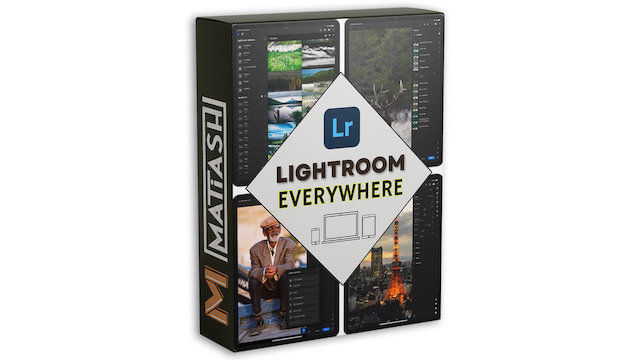I didn’t know Lightroom Mobile could do this with portrait photo editing!

All biases aside, one of my favorite things about Lightroom Everywhere, my course dedicated to teaching you how to use Lightroom, is the comments section. Each video lesson has a comments section where students can ask follow-up questions and interact with each other. In the video lesson where I teach students how the masking tools work in Lightroom Mobile (iPad and iPhone), I explain that, unlike with Lightroom Desktop, there is no adaptive portrait selection capability. And while that is technically true, a student brought up a wonderful point:

Rob's point is 100% correct! Users who subscribe to Adobe Creative Cloud have access to premium presets in Lightroom, including a collection of Adaptive Portrait presets that work in Lightroom Mobile. That was the lightbulb moment I needed to create this tutorial. While it doesn't add actual adaptive masking control, it offers the next best thing. Check out the tutorial to see what I mean.
It's Time to Learn How To Use Lightroom Everywhere!
If you enjoyed this topic and want to learn how to get the most out of Lightroom's cloud-based ecosystem on the desktop, smartphone, and tablet, then you should check out my Lightroom Everywhere course! It has over nine hours of easy-paced lessons that'll teach you how to make the most out of Lightroom Desktop and Mobile.