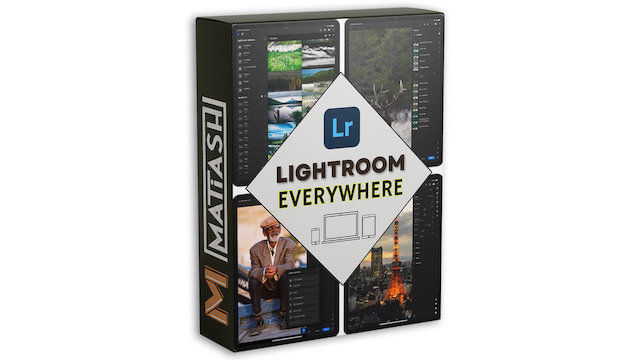Lightroom Edit Replay: A more engaging way to share your photo editing workflow

One of the primary reasons why so many of us take photos is because we enjoy the entire process of creating and editing them. Expanding on that, we also enjoy sharing our edited photos. I've never taken a photo, edited it, and then said, "I'm keeping this one for myself and don't want anyone else to see it." It goes against everything I believe in as a photo educator and creative. That's why I'm happy to see Adobe add a new way to share your photos. Or rather, a new way to share the editing workflow you used to get it to its final state. The new feature is called Edit Replay, and it's available in the latest version of the Lightroom mobile app for iOS and Android. Check out this video where I walk you through how I edit a photo in Lightroom on my iPhone and then use Edit Replay to create the newform video.
It's Time to Learn How To Use Lightroom Everywhere!
If you enjoyed this article and want to learn how to get the most out of Lightroom's cloud-based ecosystem on the desktop, smartphone, and tablet, then you should check out my Lightroom Everywhere course! It has over nine hours of easy-paced lessons that'll teach you how to make the most out of Lightroom Desktop and Mobile.