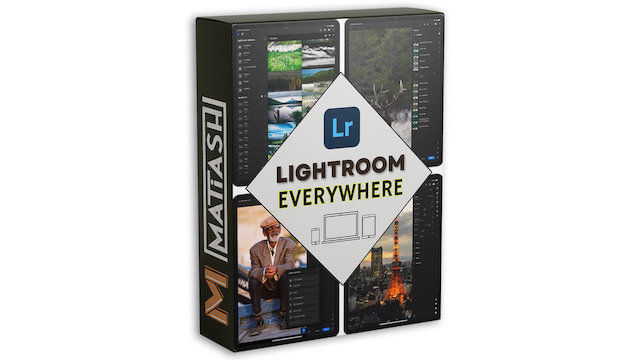New iPad Landscape Photo Edit Using Lightroom and Photoshop

I've been spending a lot of time sharing my excitement over using Lightroom Mobile, whether it's on a smartphone or tablet. In my case, I use Lightroom on my iPhone 15 Pro Max a lot of the time, but the vast majority of my mobile editing is done on my iPad Pro. In fact, the only time I use Lightroom on the desktop is when I need to record a video using it or when I need to use a feature that hasn't yet made it to mobile.
I find the convenience and capabilities that Lightroom Mobile offers me outweigh the mountain of power features that Lightroom Classic provides. Don't get me wrong. Lightroom Classic is an amazing and powerful app. I've used Lightroom Classic since the early beta days and have stuck with it until Adobe released Lightroom. When I saw what Adobe was aiming for with this new cloud-based ecosystem, I got very excited because the idea of having access to review, edit, and share any of my photos from my entire library was just too cool to pass up.
The truth is that Lightroom Mobile offers photographers just about everything we need to make some amazing edits. Now, I will concede that if your workflow requires a very precise amount of color accuracy, then a mobile workflow is probably not for you. However, as someone who has altogether given up on calibrating displays, my goal is to be able to edit my photos while having fun doing so.
So, here's a new landscape editing video I put together that shows you how I use Lightroom and Photoshop on my iPad Pro to improve the overall look of a Northern Lights photo that I took in Iceland in 2015. I'd love to know your thoughts on it and whether you have adopted a mobile editing workflow with your photography. Let me know in the comments below.
It's Time to Learn How To Use Lightroom Everywhere!
If you enjoyed this article and want to learn how to get the most out of Lightroom's cloud-based ecosystem on the desktop, smartphone, and tablet, then you should check out my Lightroom Everywhere course! It has over nine hours of easy-paced lessons that'll teach you how to make the most out of Lightroom Desktop and Mobile.