Easy-to-Follow Editing Techniques For Stunning Landscape Photos
Built With Lightroom Cloud And 100% Compatible With Lightroom Classic
Learn how to use Lightroom (and a bit of Photoshop) to add your personal style to your landscape photos tastefully.
GET LIGHTROOM LANDSCAPES
MY LIGHTROOM LANDSCAPE EDITING TUTORIALS HAVE BEEN FEATURED IN:
RAISE YOUR HAND IF YOU CAN RELATE 🖐️
You love taking landscape photos with your smartphone or camera, but you...
- ...Get frustrated because all of your landscape photos end up looking exactly the same after you edit them...
- ...Get overwhelmed by Lightroom's seemingly never-ending list of editing tools…
- ...Get discouraged because you haven't discovered your own unique editing style after all this time…
- ...Get confused because you want to edit your photos consistently using Lightroom Desktop AND Mobile...
- ...Get exhausted from trying to find relatable, easy-paced, high-quality tutorials that won't confuse you with unnecessarily complicated editing techniques...
...Then Lightroom Landscapes is for you!

With Lightroom Landscapes, you'll learn…
- My 5-Pillar Landscape Editing Framework to help you develop a creative and efficient post-processing workflow.
- The fundamental techniques to establish correct tone and color, serving as the foundation to build your unique aesthetic style.
- How to use ALL of Lightroom's editing tools—such as the Tone Curve, Color Grading, and Effects Panels—to refine the natural qualities of your landscape photos.
- All of the most effective ways to simplify your landscape photos by using various removal tools to get rid of distracting elements within the frame.
- How you can add Photoshop to your editing workflow for even more creative results, including simulating weather conditions like sun rays, rain, and fog.
Don't just take my word for it.
Check Out What Lightroom Landscapes Students Are Saying:
What You'll Learn In Lightroom Landscapes...

MODULE 1
The Fundamentals of Editing Landscape Photos
We'll start with the basics of effectively editing landscape photos. This module covers topics such as:
- Understanding key concepts to idenitfy what makes a strong landscape photo
- My 5-Pillar landscape photo editing workflow
- What are the differences between editing landscape photos using Lightroom Desktop and Mobile.
- Learning how presets and profiles play a role in editing, and when it's worth using them.

MODULE 2
Core Landscape Photography Editing Principles
While each landscape photo can be treated independently, there are some universal editing principles that are important to understand. In this module, we'll cover:
- The optimal order of Lightroom editing tools I use on virtually every landscape photo.
- The differences between global and localized edits and when it makes sense to use each.
- Applying a global/local hybrid editing workflow using Lightroom Desktop (100% compatible with Lightroom Classic)
- Applying a global/local hybrid editing workflow using Lightroom Mobile (iPad)

MODULE 3
Drawing Attention To All The Right Places
By now, you should have a firm understanding of Lightroom's editing tools and how you can apply them to your landscape photos. Next, we'll cover how to strategically use these tools to draw your viewer's attention with intention. We'll cover:
- How to use one of the most time-tested editing techniques, dodging and burning, to control the tonality throughout your photos.
- Leveraging Lightroom's powerful color tools—including Point Color, Color Calibration, and Color Mixer—to enhance the natural beauty of your landscape photo, adding the perfect balance of hue and saturation.
- How to creatively control focus and simulate a shallow depth of field using Lightroom's Lens Blur tool and Photoshop's Blur Gallery.
- How to get rid of distractions throughout your photos using Lightroom and Photoshop's AI-powered removal tools.

MODULE 4
Mastering the Sky using Lightroom and Photoshop
The sky is one of the most important elements of a landscape photo, and we're going to dive into how we can use Lightroom and Photoshop to bring out its best qualities, including:
- How to use Lightroom's AI-powered Adaptive selection tools to apply targeted tone and color adjustments to all the right places.
- Using Photoshop to add clouds to a boring blue sky, improving the overall look of your landscape photos.
- Leveraging Photoshop's Sky Replacement tool to replace the entire sky using a stock image.
- How to use Generative Fill AI technology in Photoshop to control the kind of sky that will replace your original one.
The Adobe Photography Plan is required to access Photoshop

MODULE 5
The Benefits of Photo Merging
There are several ways to combine multiple landscape photos together, and each serves a distinct purpose, including:
- How to tone-map multiple exposure brackets together to create a high dynamic range (HDR) photo.
- Expanding a composition and adding resolution to a photo by combining together multiple images using Panorama stitching.
- Combining multiple bracketed photos together in Photoshop to establish sharp detail throughout the frame using focus stacking.
The Adobe Photography Plan is required to access Photoshop

MODULE 6
Creative Landscape Photo Editing Techniques
One of the best ways to develop your own signature look is to understand how to edit your photos creatively. In this module, you'll learn some really fun tricks, including:
- How to tastefully edit a monochromatic landscape photo in Black and White and Sepia Tone.
- Working with infrared photos, getting that surreal, ghostlike result, and dealing with hotspots.
- Creatively adding weather elements to your photos using Photoshop, including sun rays, fog, and rain.
The Adobe Photography Plan is required to access Photoshop

MODULE 7
Purpose-driven Editing Workflows
To wrap up this course, I'm going to share all of the editing workflows I use for a variety of landscape genres, including:
- Editing a coastal pano photo
- Editing a moody forest photo
- Editing a mountain night photo
- Editing a sunset photo
- Editing a desert photo
What's Included with Lightroom Landscapes
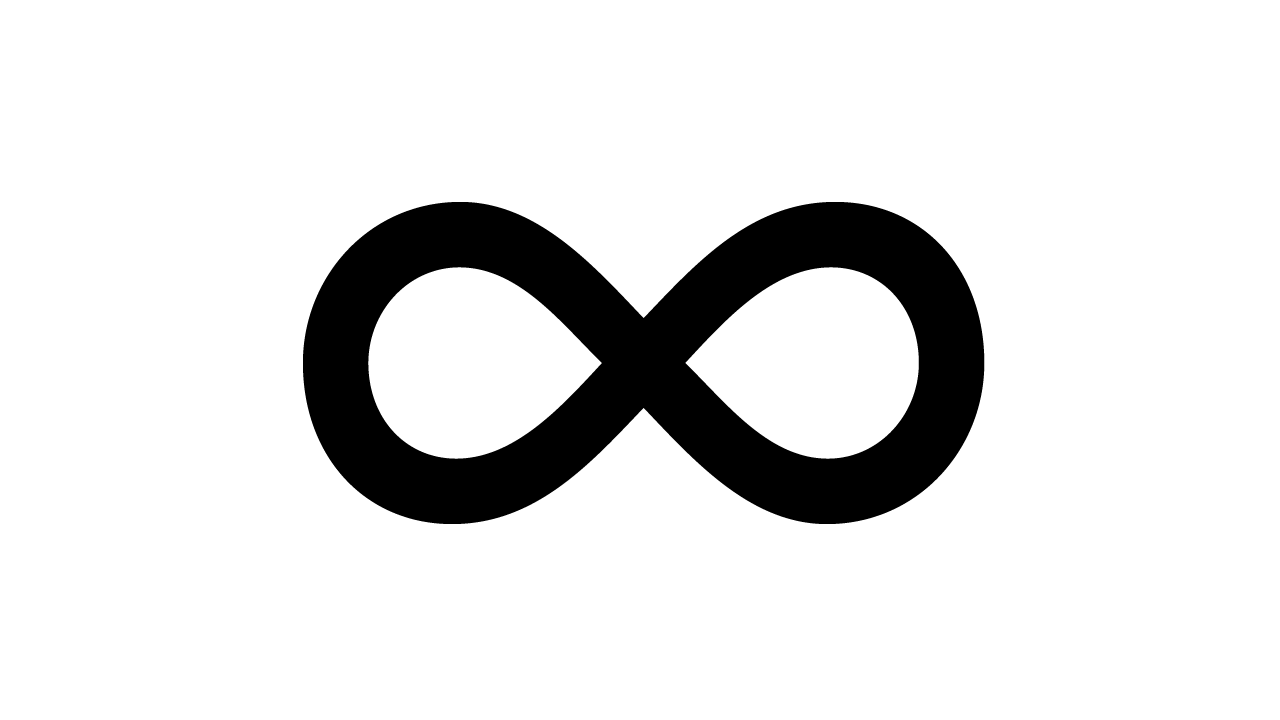
Lifetime Access
Pay once and enjoy this course forever! There are no hidden fees or subscriptions. You can also access this course from any device you own.
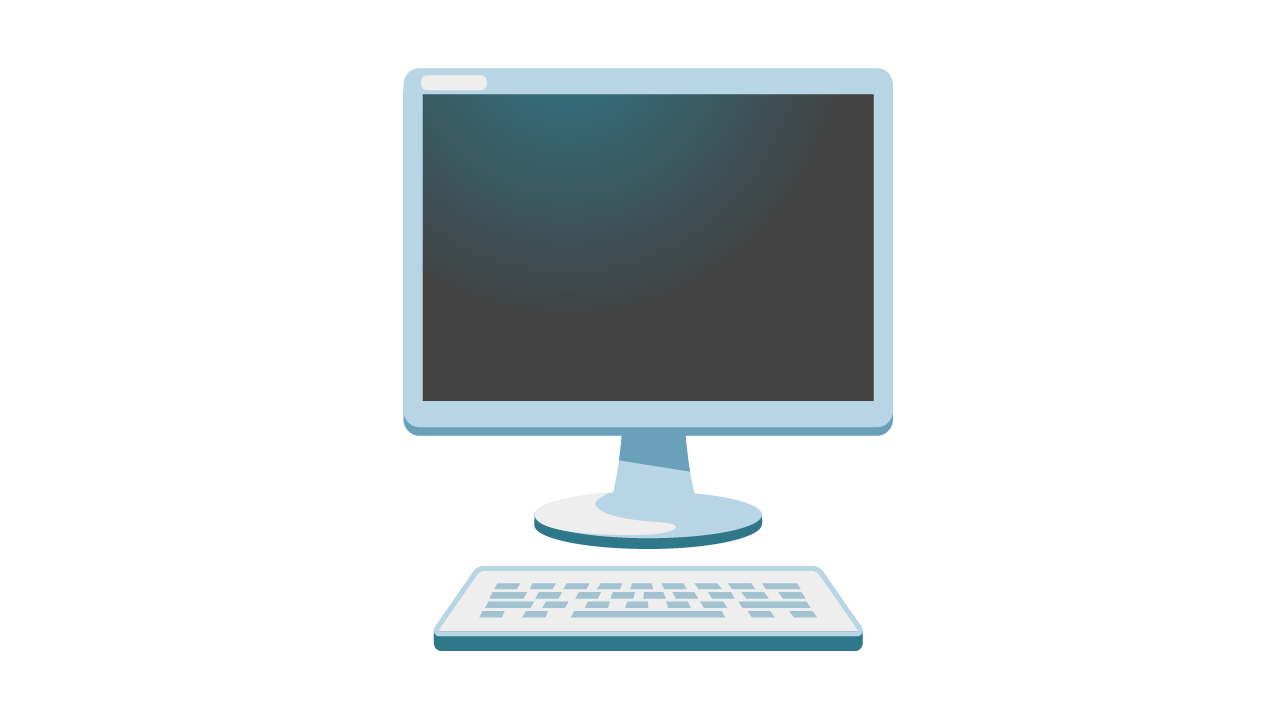
Video Downloads
Download each lesson in crisp HD resolution for convenient offline viewing on your desktop, tablet, or smartphone.
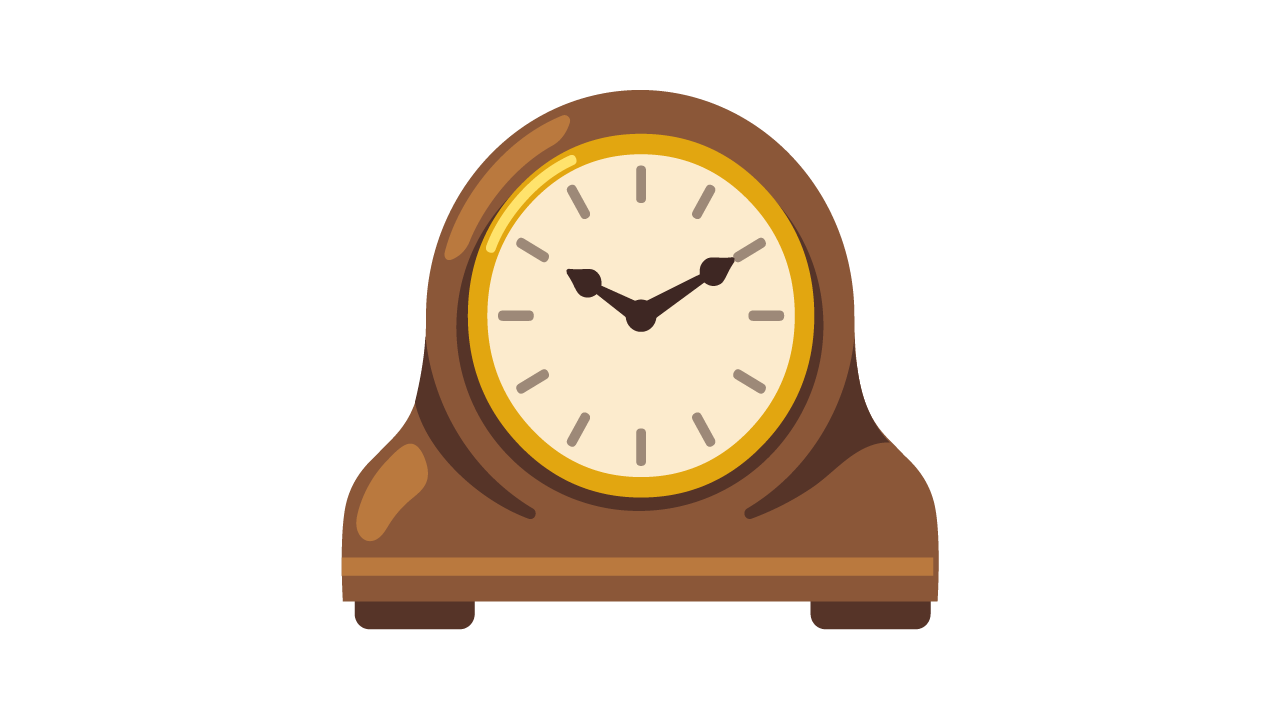
Over 7.5 Hours of Easy-paced Lessons
Everything you need to know about landscape editing is here. Each lesson is thoughtfully laid out, paced for easy viewing, and includes English captions.
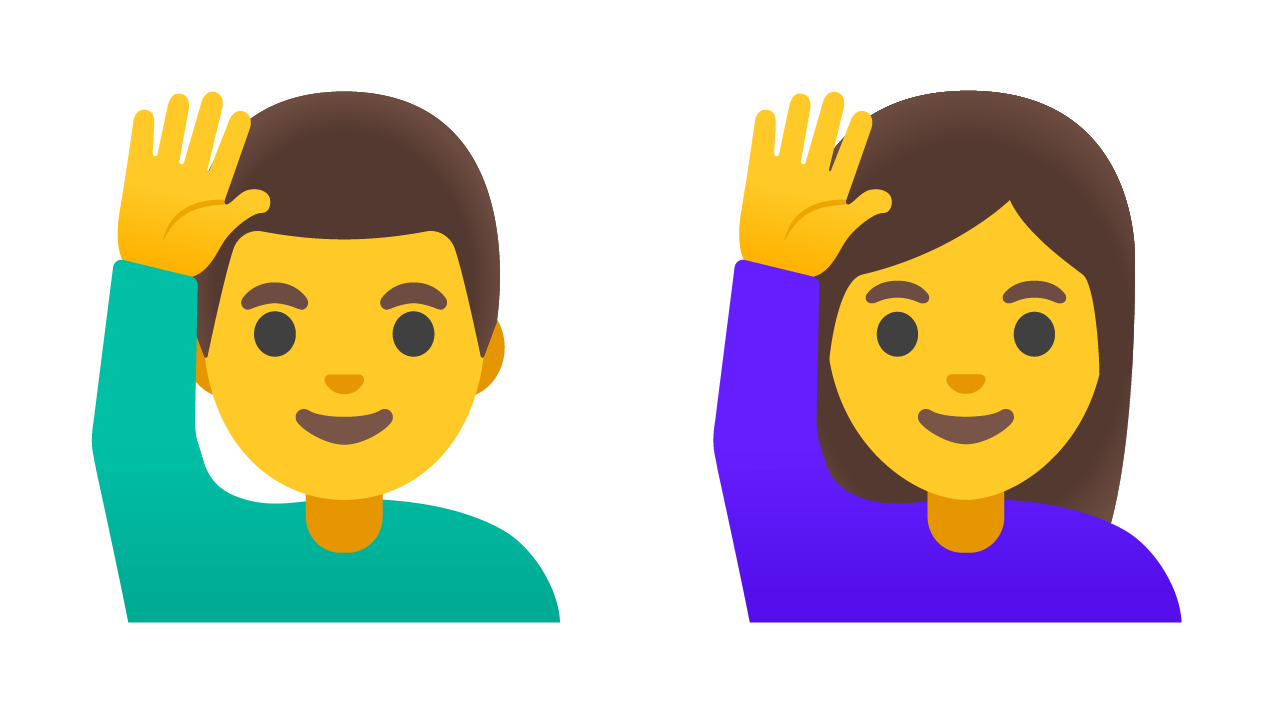
Ask Questions and Interact
Each lesson has a comments section where you can ask questions, get additional clarification on a topic, and interact with fellow students.
Want to know a secret about editing landscape photos?
Getting beautiful-looking landscape photos is A LOT easier than you think. So many of the editing courses and YouTube videos out there make it seem like you have to earn a Ph.D. in Photo Editing by overcomplicating everything (hello, Luminosity Masks).
It's not that these techniques aren't without merit... it's just that the vast majority of photographers, MYSELF INCLUDED, can get amazing results just by using Lightroom (and a bit of Photoshop).
I created Lightroom Landscapes to show you exactly how I edit my landscape photos without any unnecessary hoops or overcomplicated techniques. When you complete this course, you'll have everything you need to develop your own post-processing workflow and get beautifully edited landscape photos. Check out the examples below that illustrate the editing style that you'll learn in Lightroom Landscapes.
